Research Application Software
Which now gets us into the subject area of family research software. There are people and companies who regularly evaluate the various genealogical software packages on the market. I’m not one of them. But, having noted that, here is a brief introduction to a few software applications that you will come across and can use in your own research.
Family Tree Maker
The software package I have been using for the last couple of decades is Family Tree Maker (FTM). The software started out pretty much alone in 1989, offered by Banner Blue Software and running under the DOS operating system. FTM has changed owners several times, experienced new competition, and was eventually bought by Ancestry.com (circa 2007). Good news, eh? Well, maybe not so much.
“On December 8, 2015, Ancestry.com announced that it would discontinue Family Tree Maker. The announcement was met by fierce protest from Family Tree Maker users. On February 2, 2016, Ancestry.com announced that Software MacKiev, the company that had developed the Mac version of the software for more than six years, would acquire the Family Tree Maker brand, and take over the development and publishing of Mac and Windows editions.”
In spite of all of the bumps and grinds associated with FTM, I’m still using that software. Its great value to me may be its ability to synchronize my several family trees onto Ancestry.com. In fact, the FTM 2017 version provides data searching with both Ancestry and FamilySearch databases, uses a new color coding schema, and it now offers a photo repair tool.
Is FTM perfect, no, but it does keep track of my data for me (my largest tree is almost 5,000 members), it gives me warnings when I am about to make an entry mistake (e.g. someone born in 1889 and who was married in 1912, rather than my attempted data entry of the marriage in 1812), has charts and reports that I like and that I can manipulate as necessary, and it does the GEDCOM transfer adequately, etc.
Family Tree Maker under MacKiev currently operates on Mac (OSX 10.9 and later) and PC (Microsoft Windows 7 and later). The FTM user community is pretty large and is very vocal. For me, I would cautiously recommend the product. My suggestion? For genealogical software I would encourage you to research what is available and then buy your own preferred brand. If you choose to buy FTM, do it because you like it, not because I like it.
RootsMagic
For purposes of this and several other posts, my references and use of family research software will usually be based on Family Tree Maker software. But there is one other software package that you might want to evaluate as an alternative to FTM. I would suggest you look at RootsMagic as it seems to be almost as good as FTM. And its free (the Essentials version), or small fee based ($29.95) for the full version. I would look seriously at the full version as some of its features are almost awe inspiring, especially in the reports and charts that are available. It uses FamilySearch as a database search engine, rather than Ancestry.com, so there is that difference and I’ll get into them both further on.
Here is a link that discusses the features of both the free and the fee based versions of RootsMagic.
https://rootsmagic.com/RootsMagic/Features.aspx
I haven’t used RootsMagic myself, but have come across several (maybe many) family researchers who have done so, and they seemed quite happy with the product. So, it’s worth a review on your part.
The Master Genealogist (TMG)
From 1993 to 2014 there was also a genealogical software package designed for both hobby researchers and for genealogy professionals. The Master Genealogist (TMG) was genealogy software that was created by Bob Velke of Wholly Genes Software, ran under Microsoft operating systems, and was first released in July, 1993. Data entry was customized through the use of user-defined events, names, and relationship types. Official support for TMG ceased at the end of 2014 when Bob Velke retired.
TMG had elaborate and detailed support for sources in a database format where a source could be referred to by any other record. In the GEDCOM database specification, sources can only refer to either a single individual or single family. Because of GEDCOM’s limitation, exporting a TMG database involved duplicating the sources into each place where a given source is used. All of the information was exported, but the structure of each source was lost permanently.
An example of this limitation of GEDCOM is when there is a census or ship’s record that lists many members of an extended family. TMG allowed each individual’s entry to refer to a common source record, which could itself have an elaborate description. The structure of GEDCOM forces the user to duplicate all mention of, and information contained in, that source. The duplication of records, makes the source information in the exported GEDCOM file (and all GEDCOM files) hard to maintain.
Several software developers have created companion products specifically for TMG that enhance its functionality, including Second Site, advanced web publishing and data review application software for TMG, written and offered by John Cardinal.
As an aside, if you don’t have a computer and still want to get started immediately on your own tree, many local libraries have subscriptions to Ancestry.com, so you can go to the library, create an Ancestry account and log on, create a tree, and when you get your own computer and software, download the tree from Ancestry.com to your computer via GEDCOM or via the FTM sync feature (if you select FTM as your genealogical software).
GEDCOM
I should spend a few words discussing GEDCOM. GEDCOM (Genealogical Data Communication) is a data structure created by The Church of Jesus Christ of Latter-day Saints, and is an open, public domain specification for exchanging genealogical text data between different brands of genealogy software. The current version (2018) of GEDCOM is 5.5, and was released on January 12, 1996. So, and as you can see, GEDCOM has been around for a while, and change in what is now an industry transfer standard, has been, and is going to be slow to non-existent. It’s very stable. I’ve used GEDCOM once or twice when helping other researchers, but I have noticed that because GEDCOM is text oriented, it doesn’t carry along some of the special features found in most modern genealogical software.
As a side note, while the proprietary genealogy software programs invariably treat research data differently than GEDCOM does, the genealogical research data doesn’t always transfer perfectly among the various software programs. However, some genealogy software programs read Family Tree Maker (FTM), Personal Ancestral File (PAF) and other file formats directly, so use of the GEDCOM conversion protocol is not always required. Direct data transfers, if possible, between programs will save time and will produce more complete and more accurate results.
Summary
With Family Tree Maker, as with other genealogical software programs, you can physically link photos and documents to an individual in a tree. If I can find an ancestor’s photo someplace, I’ll usually attach it to the individual’s data record, and that way the person’s image will show up on reports and will also get blasted up to Ancestry when I do a synchronization of the two trees.
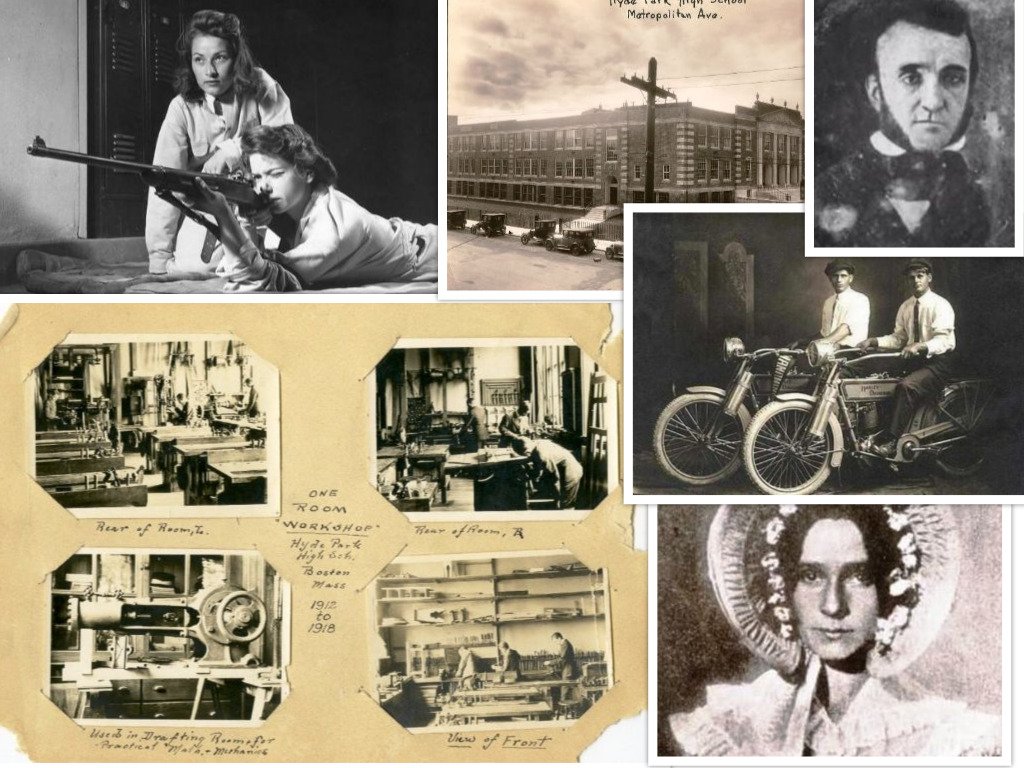
Your article helped me a lot, is there any more related content? Thanks!